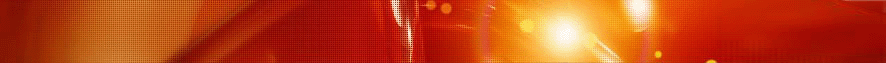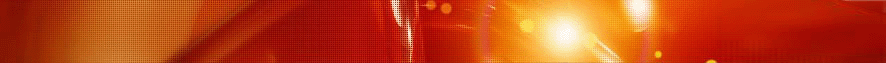|
Version 1.0 - Economic
Evaluation of International Agricultural and
Fisheries Projects
Global, Excel 7.0 based Spreadsheet
 The software package has been
developed using Microsoft Excel '97 and utilises
standard operating features of this application. The software package has been
developed using Microsoft Excel '97 and utilises
standard operating features of this application.
Major features of the
Global package include:
Graphical User Interface
 A Graphical User Interface
guides Global users through the evaluation
process. Each component of the evaluation
process is illustrated on the interface and the
user can systemically step through the
evaluation process. A Graphical User Interface
guides Global users through the evaluation
process. Each component of the evaluation
process is illustrated on the interface and the
user can systemically step through the
evaluation process.
Help
System
 An advanced help system is
shipped with the application and provides the
user with functional and operational support. An advanced help system is
shipped with the application and provides the
user with functional and operational support.
Evaluation Wizards
 To simplify the evaluation
process, a number of evaluation wizards are
contained in the Global evaluation package.
Wizards assist in defining the demand and supply
characteristics of complex market structure and
calculating farmer benefits from project
outcomes. A worksheet is also utilised to help
define relevant parameters. To simplify the evaluation
process, a number of evaluation wizards are
contained in the Global evaluation package.
Wizards assist in defining the demand and supply
characteristics of complex market structure and
calculating farmer benefits from project
outcomes. A worksheet is also utilised to help
define relevant parameters.
Charts
 Results are provided in
tabular and graphical formats. Using charts,
evaluation results can be demonstrated in a way
that assists interpretation. Results are provided in
tabular and graphical formats. Using charts,
evaluation results can be demonstrated in a way
that assists interpretation.
Demonstration Version
 A demonstration of the
software package, which contains an extension
project example, is available on request from
eSYS Development. Contact e-mail
mail@esys.com.au A demonstration of the
software package, which contains an extension
project example, is available on request from
eSYS Development. Contact e-mail
mail@esys.com.au
Sub-licence
 Copies of the
software can be supplied by eSYS Development
clients to any third parties without fee. The
software end user licence can be downloaded. Copies of the
software can be supplied by eSYS Development
clients to any third parties without fee. The
software end user licence can be downloaded.
All eSYS Development
applications are supported using the eSYS
support network. Soon, Frequently Asked
Questions and the eSYS knowledge base can be
queried to retrieve information about any
difficulties that are encountered.
|